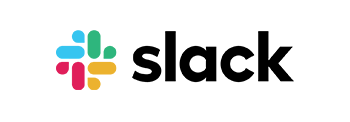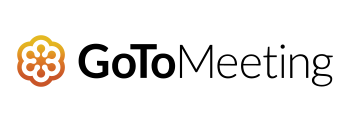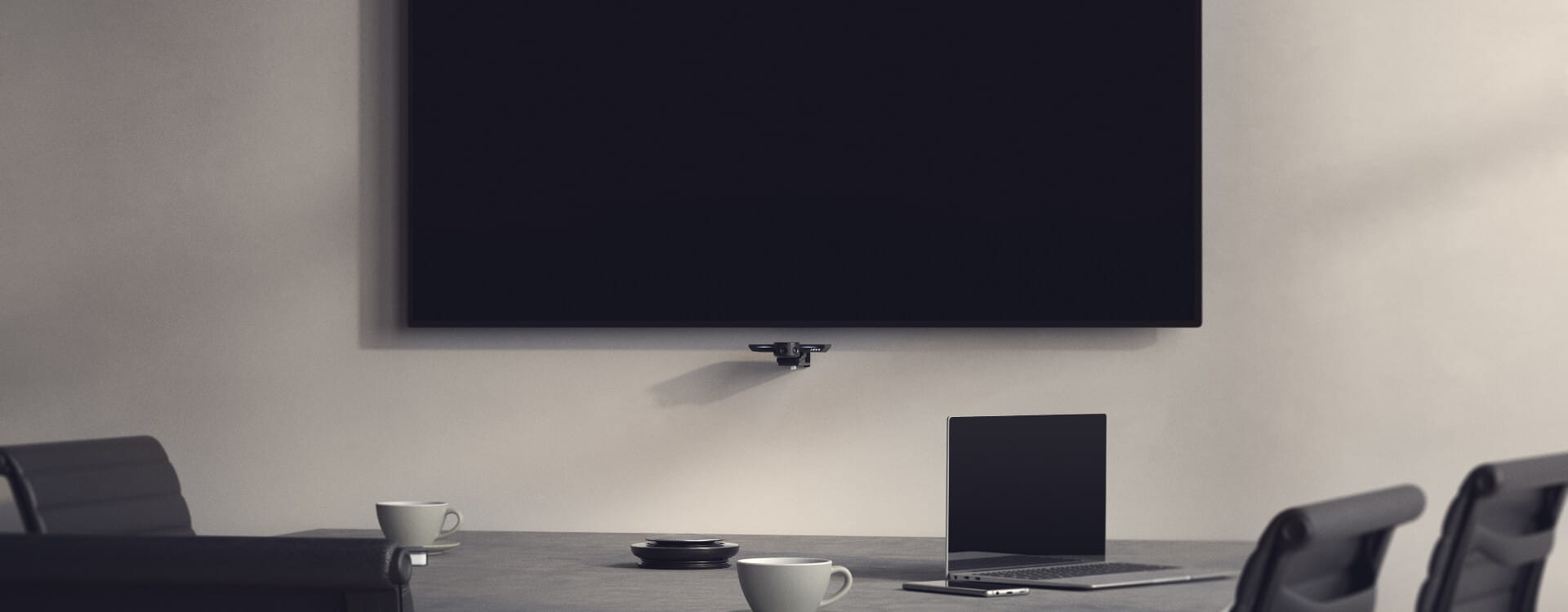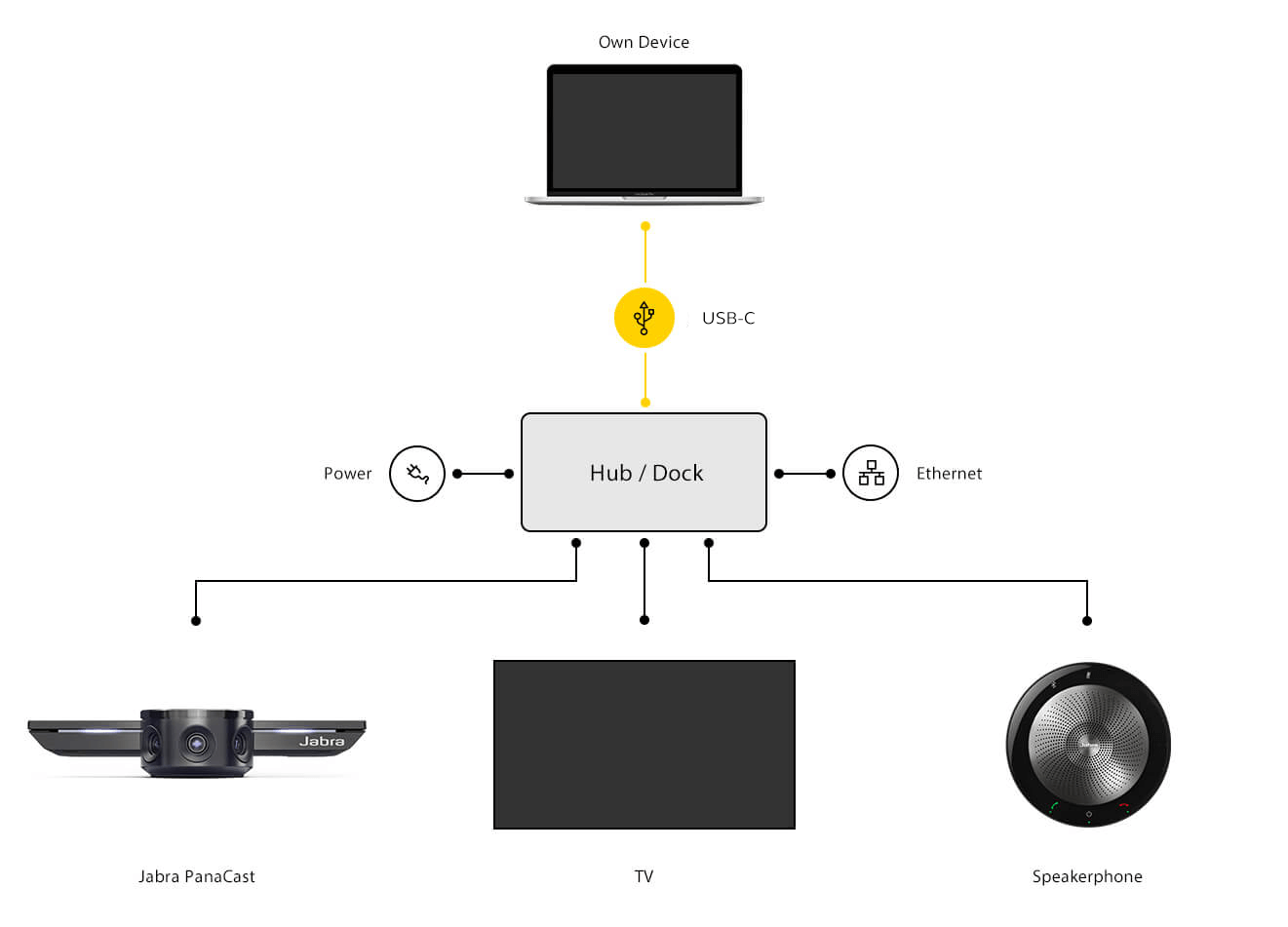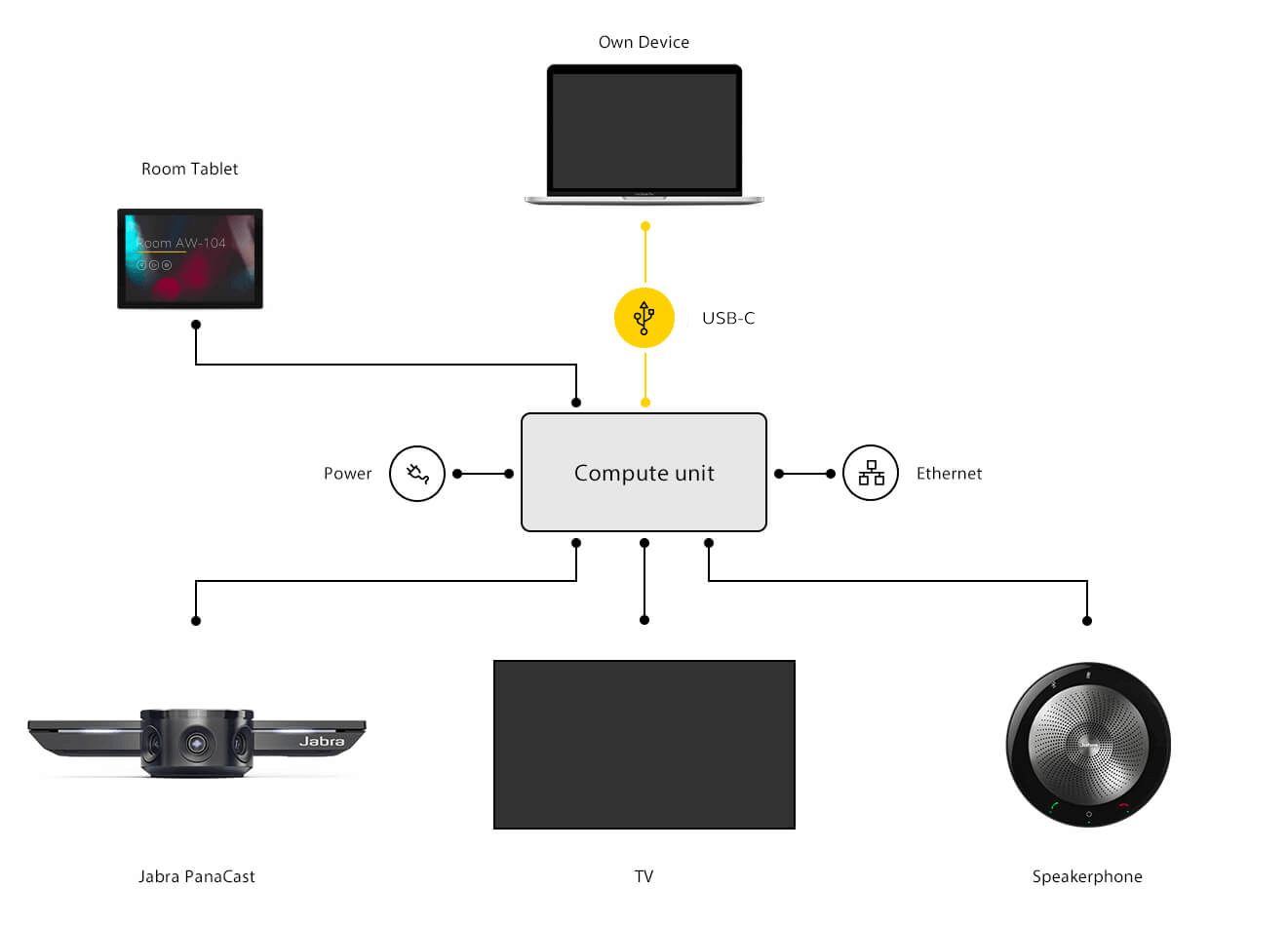While huddling together is off the table, you can still make use of your small meeting rooms safely, with PanaCast.
There’s never been a better time to learn something new, and PanaCast is the perfect tool for distance learning.
From routine check-ups to phone consultations, PanaCast makes it easy to connect with your patients and staff remotely, and safely.
A simple whiteboard is one of the most powerful collaboration tools. But with more and more meetings going remote, using one can have its limitations – especially for those who aren’t in the room to see it. It’s time to reinvent the traditional whiteboard for modern ways of working.

Our intuitive new Whiteboard Sharing feature utilizes our unique 180° field of view to share content from up to three whiteboards digitally*. You can toggle easily between them via a simple, free setup in the Jabra Vision app, making PanaCast the most flexible content sharing camera on the market. This pioneering software uses advanced algorithms to capture your whiteboard content in real time, from any position in the room, displaying it clearly within your meeting for everyone to see, so nobody is left in the dark.
We’re bringing the whiteboard online.
*For optimum results, use black whiteboard markers and ensure that your whiteboard is placed within three meters of the Jabra PanaCast. 1m x 1.5m to 1.5m x 3m / from 3ft x 5ft to 5ft x 10ft sized whiteboards work best – for more information see our user manual.
ROOM INSIGHTS
Keep a virtual eye on your meeting rooms.
Managing multiple meeting rooms is much easier when you can see how they’re being used. Our Room Insights feature, which you’ll find within our Jabra Xpress software, allows you to utilize the unique data capture abilities of the Jabra PanaCast to manage your meeting rooms remotely.
Using data from PeopleCount – our pioneering feature which uses the camera’s 180° field of view to count the number of people present in a room – you can improve the utilization of your meeting spaces from the comfort of your office chair. Oh, and you can also make sure people are following local safety guidelines too.
Room Insights brings your meeting room data to your desk.
Manage Jabra PanaCast in Jabra Direct & Xpress alongside your headsets to keep your unit updated, control key features and keep a central overview of all your devices.
Download Jabra Vision to access PanaCast Whiteboard sharing.

Includes everyone
Intelligent Zoom.
Intelligent Zoom automatically includes everyone in the conversation, zooming in whenever meeting participants are present, optimizing screen real-estate.

Plug-and-play
How to connect in your meeting room.
Plug-and-play by bringing your own laptop.
Jabra PanaCast is plug-and-play but you can also combine with a hub or dock that also connects speaker, TV, power and internet, for a simple one-cable user interface.
Integrate with your meeting room solutions.
If you’re deploying Zoom Rooms, Microsoft Teams Rooms or similar integrated solutions, Jabra PanaCast simply plugs into your existing hub, dock or compute unit.
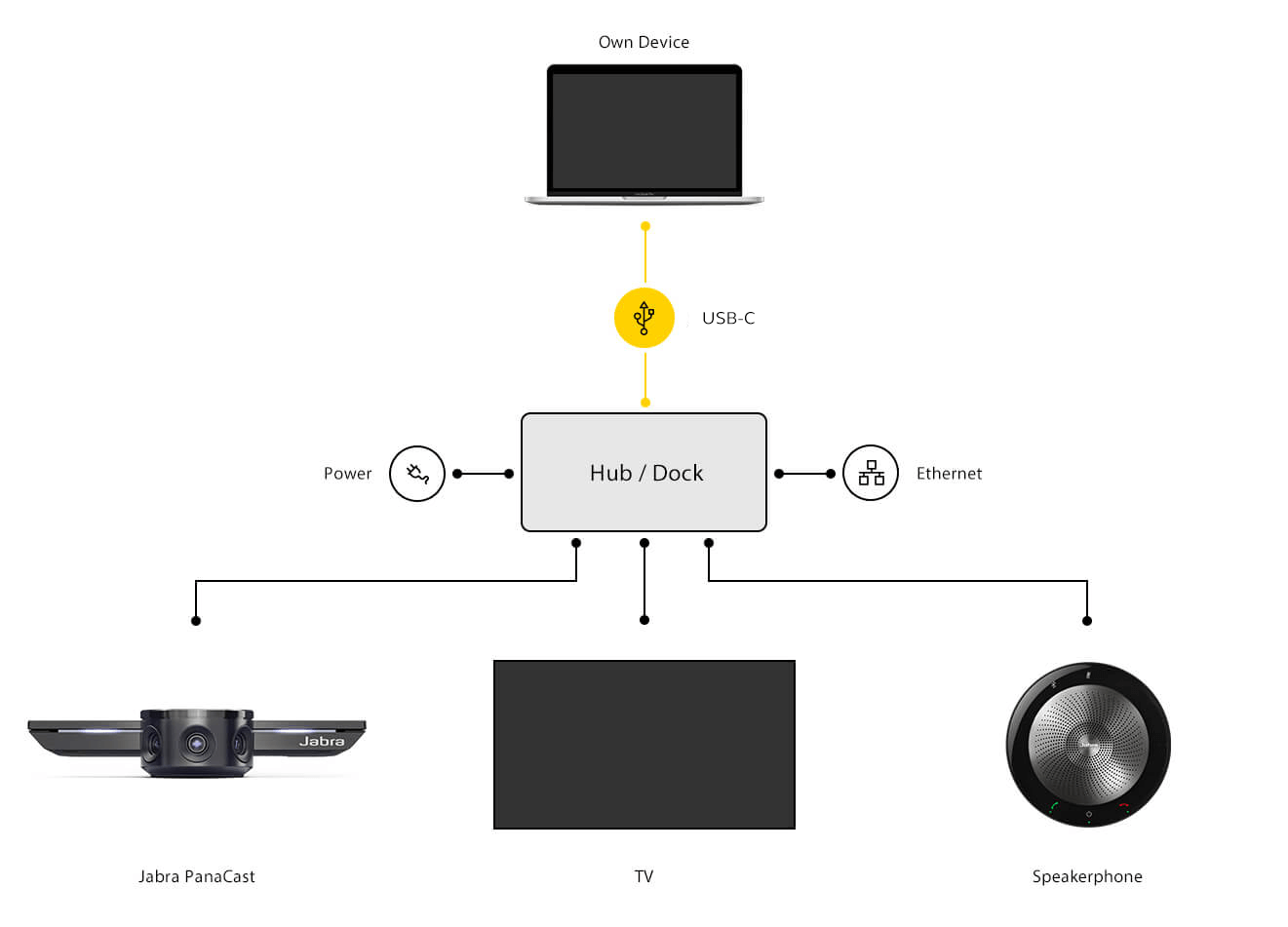
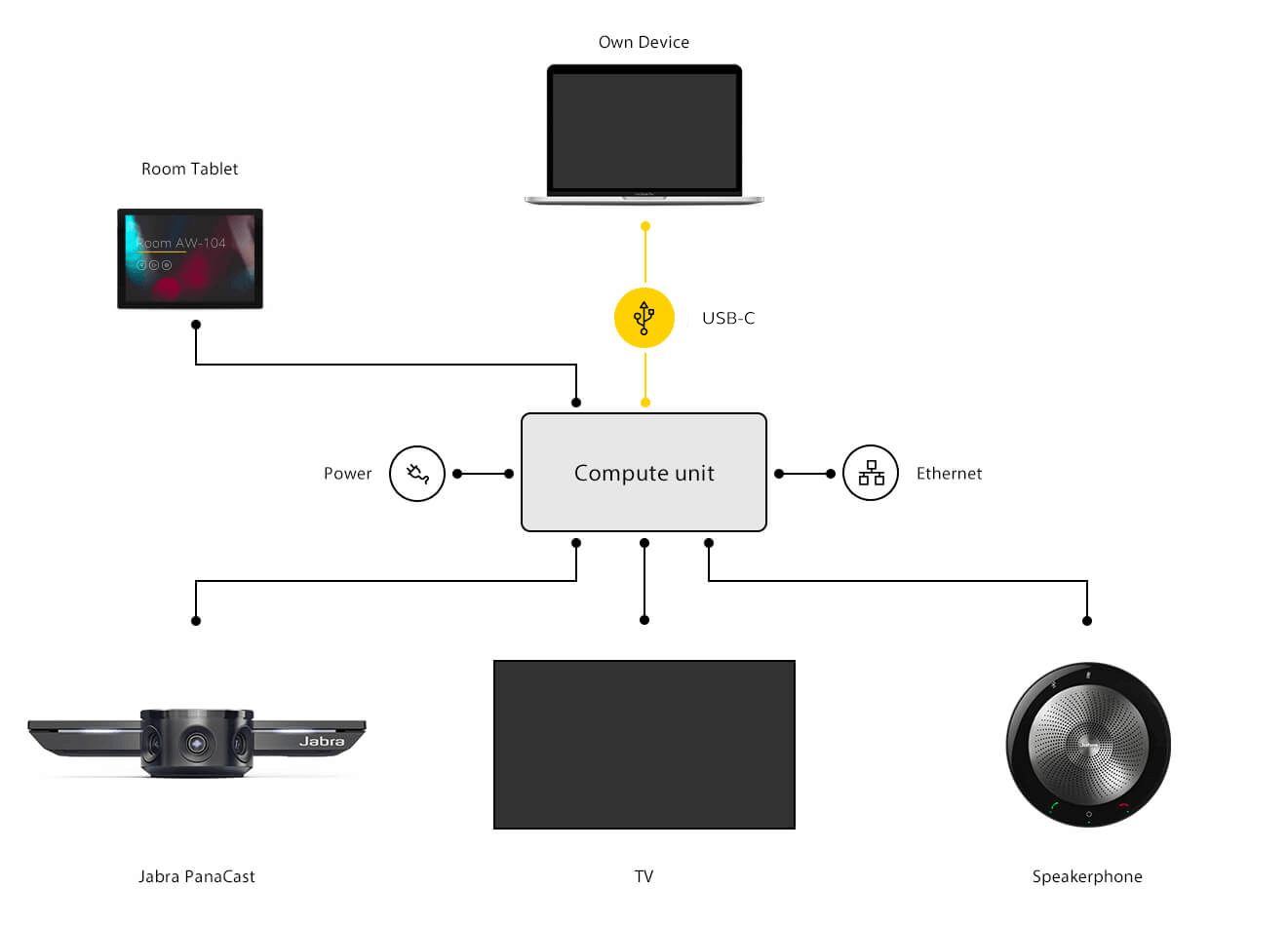
Jabra PanaCast: Approved cables, extenders, USB hubs
There are several options for cabling and extending the connection between Jabra PanaCast and the host or dock. Please see below for our current list of approved cables, extenders, and USB hubs for use with Jabra PanaCast.


ROI
Save room space with Jabra PanaCast.
Enabling better collaboration is just the beginning. It's possible to make significant financial savings, due to the 180° camera, as your real estate is utilized much better when it's possible to place the table right next to the wall.

| Specifications: |
|
|
Field of view: |
- Horizontal: 180° / Vertical: 54°
|
|
Number of cameras: |
|
|
Light control: |
- Brightness, Contrast, Saturation, Sharpness and White Balance
|
|
Stitching technology: |
- Dynamic real-time stitching technology, running in the onboard PanaCast Vision Processor
|
|
Supported resolutions: |
- Panoramic-4K: 3840 x 1080 @ 30fps
- 1080 Full HD: 1920 x 1080 @ 30fps
- 720p HD: 1280 x 720 @ 30fps
|
|
Camera controls: |
- Electronic Pan-Tilt-Zoom (ePTZ)
|
|
Adjustable field of view: |
- Choose between 90°, 120°, 140° and 180° through Jabra Direct
|
|
USB plug-and-play: |
|
|
Power: |
|
|
System requirements: |
- Windows 7 or above macOS X 10.9 or above
- Linux Ubuntu 16.x or above Chrome OS USB 3.0 (supports USB 2.0 through the Jabra USB hub)
|
|
Certifications: |
|
|
Compatibility: |
- Cisco Webex, Slack, Google Meet and more.**
|
|
Packaging dimensions (L x W x H): |
- 155 x 90 x 45 mm / 6.1 x 3.5 x 1.8 inch
|
|
Main unit dimension (L x W x H): |
- 102 x 67 x 20 mm / 4 x 2.6 x 0.8 inch
|
|
What's in the Box?
|
- Camera
- USB-C to USB-A cable (1 m/3 ft)
|
|
Weight: |
|