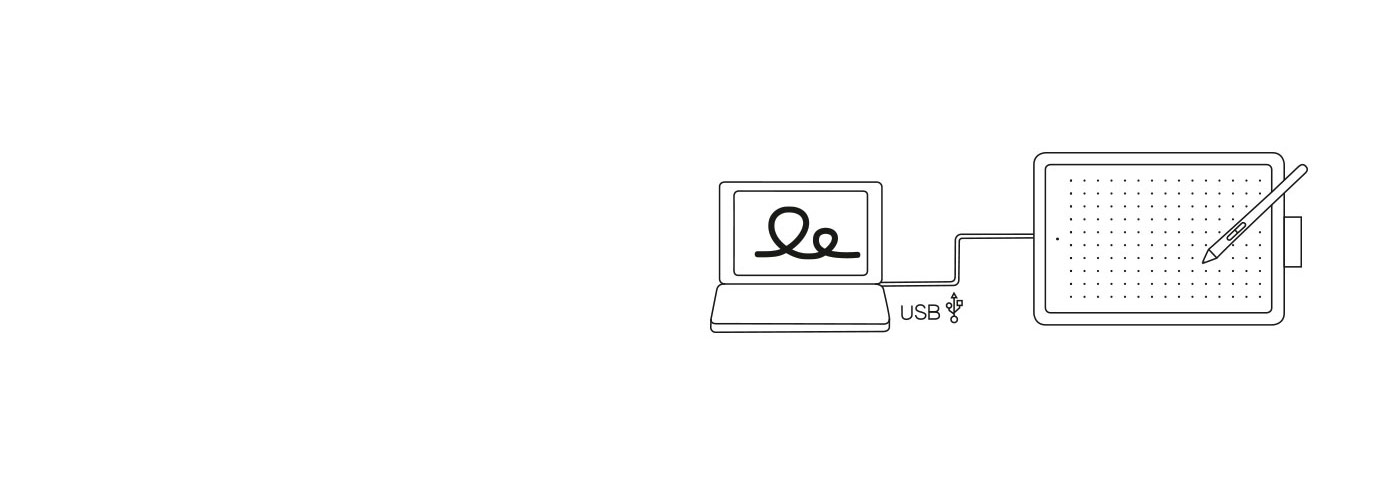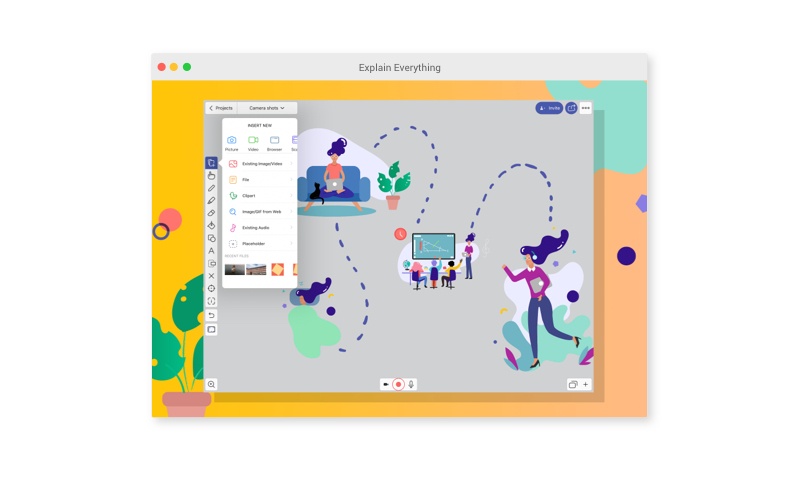From learning to draw and edit photos to collaborating in online classes or completing academic assignments with natural handwriting, One by Wacom brings an easy-to-use digital pen to PC, Mac and most Chromebooks. Digital learning and creativity couldn't be easier.
The natural pen experience
A responsive, ergonomic, pressure-sensitive pen gives you a natural way to sketch, draw, paint or edit photos. The pen doesn’t need batteries, so it's lightweight, perfectly balanced and comfortable enough to use as long as you like. The drawing experience immediately feels familiar – like pen on paper.
Take your creativity to a new level
Sketch and paint with more precision. Our advanced electro-magnetic pen technology gives you excellent control and accuracy. One by Wacom helps your art projects come out the way you’ve always wanted, by perfectly matching the movement of your pen. Editing photos? Everything from complicated cut-outs to delicate color adjustments are so much easier. Get ready for a load more ‘Likes’.
So simple to set up
Whatever you want to create, it’s easy with One by Wacom. The tablet has everything you need, and nothing that you don’t, so it’s easy to get started on your next project. Just connect the USB cable to your Mac or PC, download and install the driver and you’re ready to go. Starting on that project really is that simple.
One by Wacom now also works with Chromebook. Bringing the pen tablet into the digital classroom
Wacom takes digital learning to the next level. The realistic digital pen recreates the classroom experience from anywhere. It gives you the freedom to write, annotate, create, collaborate, study or teach in ways like never before.
Let your creativity flow
When it comes to nurturing artistic talent and enhancing creative education, the CLIP STUDIO PAINT app for Chromebook has got you covered. It works perfectly with One by Wacom, so when inspiration strikes, open your Chromebook, fire up the app, and use the pen tablet to create magic.
| Specifications: |
|
| Model number: |
|
| Size: |
- 210 x 146 x 8.7 mm / 8.3 x 5.7 x 0.3 in
|
| Active area: |
- 152.0 x 95.0 mm (6.0 x 3.7 in)
|
| Weight: |
|
| Color: |
|
| Stylus type: |
- Pressure-sensitive, cordless, battery-free pen. (LP-190K)
|
| Resolution: |
|
| Pen pressure levels: |
|
| Multi-touch: |
|
| ExpressKeys™: |
|
| System requirements: |
- PC: Windows® 7, 8.1 and 10
- Mac: OS X 10.10 or later
- Standard USB-A port
- Internet access to download driver (for tablet to work)
|
| What's in the Box? |
- One By Wacom pen tablet and pen
- USB cable (Micro USB to USB-A)
- 3 standard replacement pen nibs
- Nib removal tool
- Quick start guide
|
| Warranty: |
- 1 Year Local Warranty.
- Pen not included in Warranty.
|